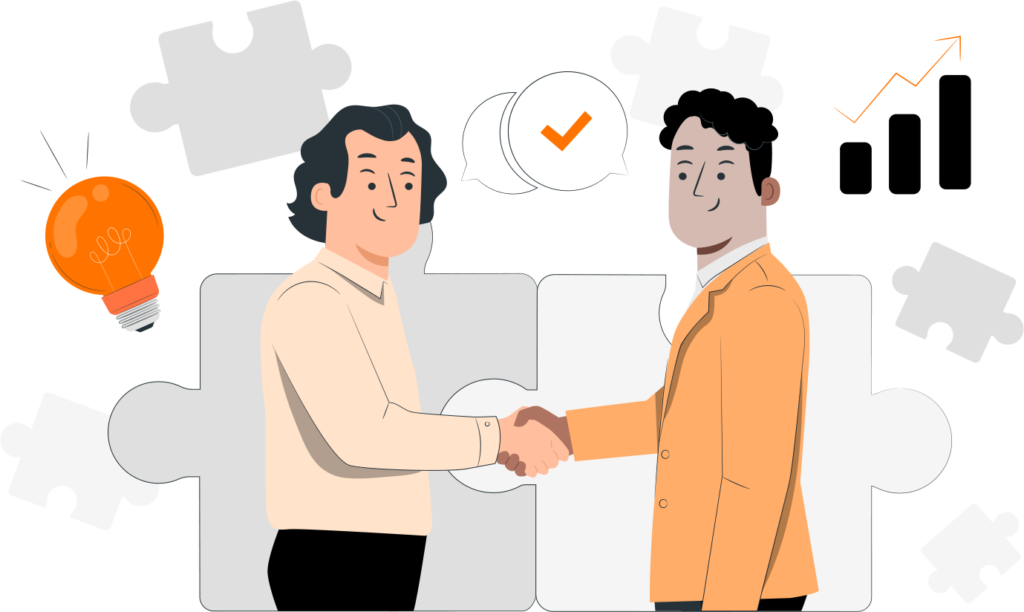Getting Started
My Account
Pricing Plans
Other Questions
VerifyFort is an email verification service that checks the validity of email addresses to improve deliverability and reduce bounce rates.
Visit our website and click the Sign Up button to create an account.
Log in to your account, navigate the verification section, and upload your list through the provided interface. We also support CSV and XLS/XLSX formats.
Verification time varies based on list size but typically ranges from a few minutes to a few hours.
Yes.
No, but larger lists may take more time to process.
Use the Support page on our website or email [email protected]. Also, you can chat with us.
Navigate to the 'Download file' button in the client area.
The bounce rate is the percentage of emails that fail to be delivered. Verification reduces it by filtering out invalid addresses before sending.
Yes.
Yes.
We use encryption and strict data protection policies to secure your data.
Yes.
Click “Forgot Password” on the login page and follow the instructions to reset it.
Go to the verification history section in your account dashboard and select “Download.”
Contact support at [email protected] to request account cancellation.
Access the billing section in your account dashboard and select “Download Invoice."
Use the “Submit a Ticket” option in the support section of your account.
Contact support to request an increase in your verification limits.
Contact support at [email protected] with your refund request.
Update your billing information in the “Billing” section of your account dashboard.
Review our plans on the Pricing page and select one that fits your verification volume and feature requirements.
Yes. Get 50 Free credits when create a new account.
Refunds are available within the first 30 days of purchase. Contact support for details.
We accept credit cards, PayPal, and Bitcoin.
Yes. Contact sales for custom plan options.
Go to the “Billing” section in your account and select “Buy More Credits.”
Yes. Contact sales for details on volume discounts.
Yes.
The cost depends on your plan. Check the Pricing page for details.
Update your payment method in the “Billing” section of your account.
No.
Email [email protected] for customized pricing inquiries.
Don't hesitate to contact us about any question you might be interested in